New dashboard for product configuration: more flexibility and user-friendliness
After several months of intensive development work, we are pleased to present our brand new dashboard for configuring our products!
Redesigned from the ground up, the dashboard offers a better user experience with a focus on usability and flexibility.
You can log in with the same user data as for the previous dashboard. Your domain settings and configurations have been migrated.
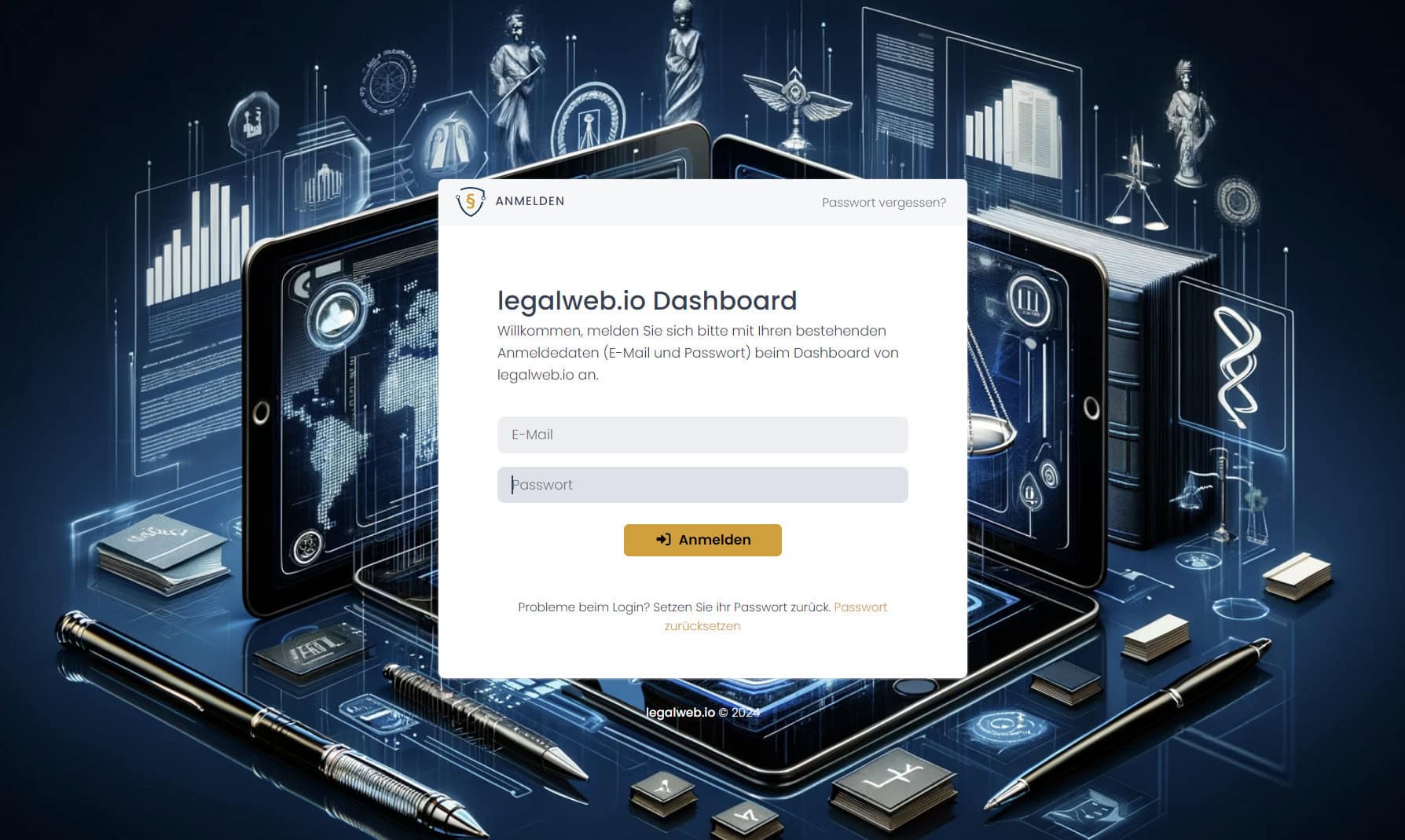
Improved user-friendliness and flexibility
Our aim was to make the dashboard as intuitive to use as possible. With an optimized user interface, you can now configure your products even faster and more efficiently.
You can find instructions in our support area or directly via https://legalweb.io/kb/dashboard-kurzanleitung/
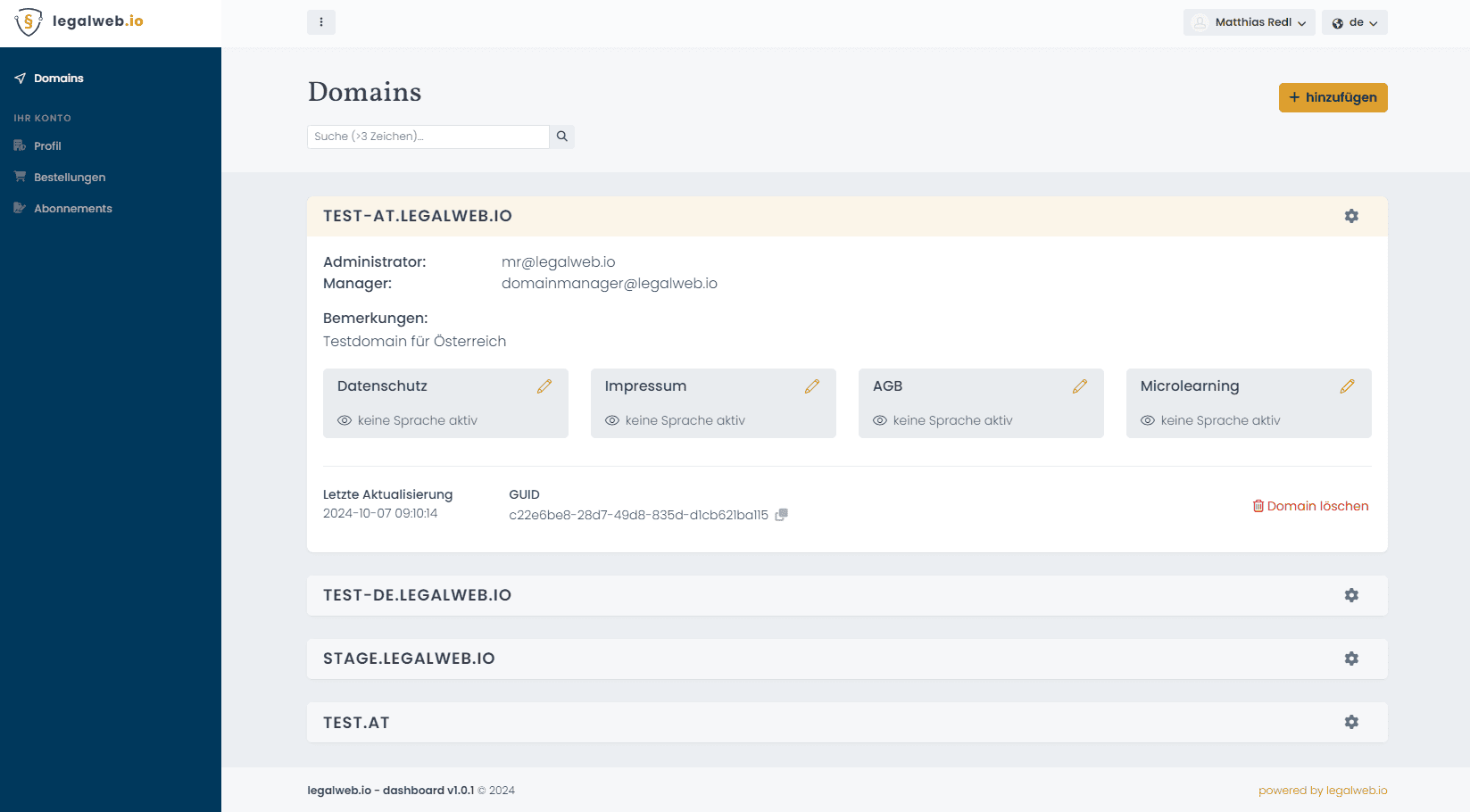
Separation of store and dashboard – more overview and control
This innovation also brings with it a clear separation of store and dashboard. This makes it possible to manage licenses and payment data with separate accounts, which in turn makes it easier to manage access rights.
When logging into the new dashboard for the first time, the access data for the store and dashboard are identical. A different password can then be assigned for the dashboard.
Improved design of the standard layout
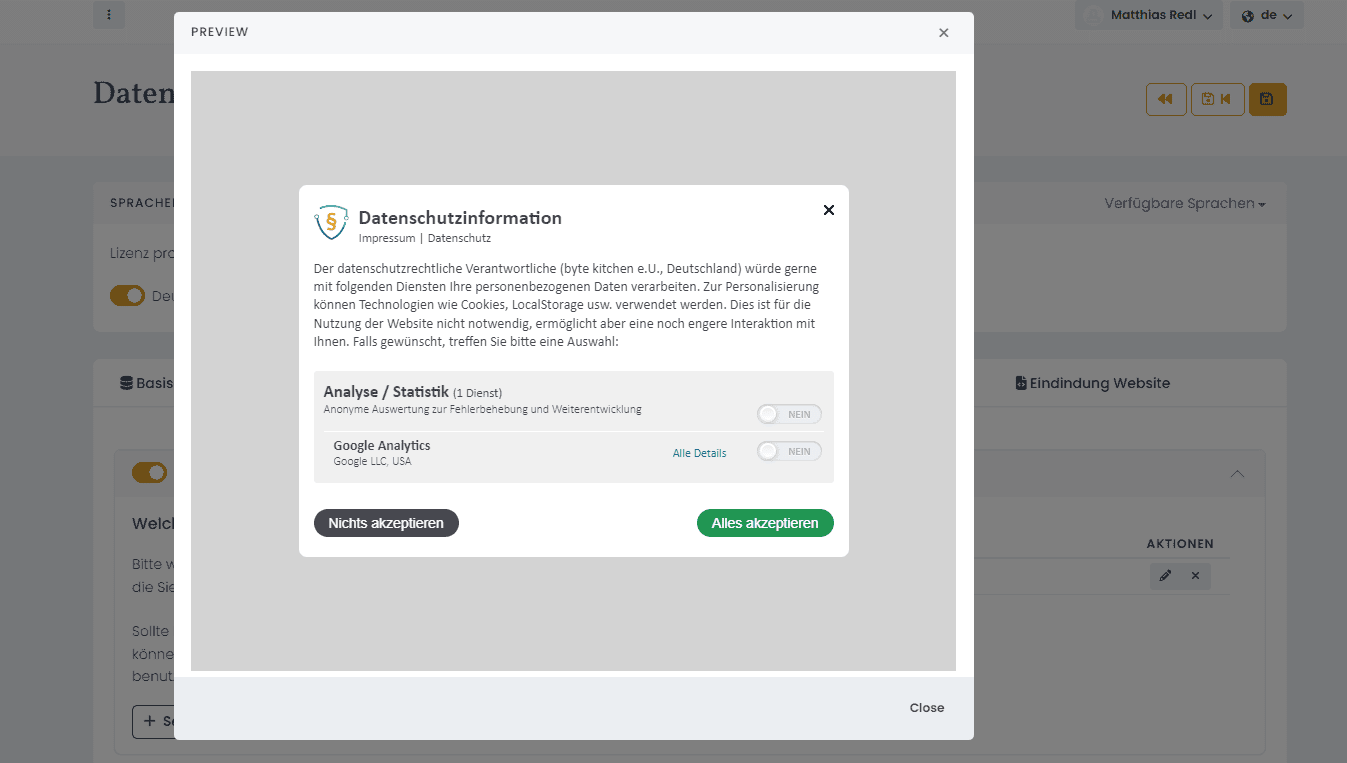
As part of this change, we have also improved the standard layout of our popup. The modernized look ensures a more pleasant user experience, while the clear structure enables smooth interaction.
This design is now output by our API. Your user-defined styles will be adopted.